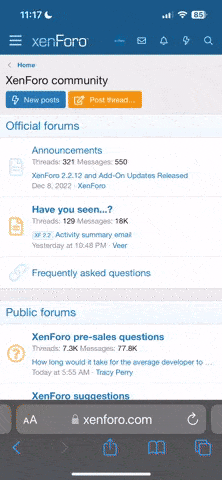On-camera flash photography is a versatile technique that allows photographers to capture stunning images even in challenging lighting conditions. Understanding and mastering the various settings associated with on-camera flash can significantly enhance your photography skills. In this blog post, we'll delve into the essential settings for on-camera flash photography, helping you unlock the full potential of your equipment and achieve professional-looking results.

We hope this blog post helps you enhance your on-camera flash photography skills. Happy shooting!
(Note: Remember to include any relevant disclaimers or safety precautions related to using flash equipment, such as avoiding direct flash into people's eyes or overheating issues.)
- Flash Modes:Most modern cameras offer different flash modes, such as TTL (Through-The-Lens) and manual mode. TTL mode measures the light through the lens and automatically adjusts the flash output, making it ideal for beginners or situations with rapidly changing lighting conditions. Manual mode, on the other hand, gives you complete control over the flash power, allowing for more creative flexibility.
- Flash Power:Controlling the flash power is crucial for achieving the desired exposure. In manual mode, the flash power is usually adjustable in 1/3 or 1/2 stop increments. Start with a conservative power setting and make adjustments based on the scene and desired effect. Experimenting with different power levels can help you achieve balanced lighting and prevent overexposure.
- Flash Sync Speed:The flash sync speed refers to the fastest shutter speed you can use with your flash to avoid partial or full blackout of the image due to the camera's shutter. It is typically denoted as a fraction of a second (e.g., 1/200s). When using on-camera flash, set your camera to the sync speed or a slower speed to ensure proper synchronization between the flash and the camera.
- Flash Compensation:Flash compensation allows you to adjust the flash output while shooting in TTL mode. It comes in handy when the flash output needs fine-tuning to achieve the desired exposure. Use positive compensation (+) to increase the flash power for brighter images or negative compensation (-) to decrease it for a more subtle effect. Experimenting with flash compensation can help you achieve the perfect balance between ambient light and flash.
- Flash Zoom:Many on-camera flashes come with a zoom function, allowing you to adjust the flash coverage angle. This feature is especially useful when using a zoom lens as it enables you to match the flash spread with the lens focal length. Wider angles are ideal for wide-angle shots, while narrower angles suit telephoto lenses. Adjusting the flash zoom can prevent uneven lighting and result in more natural-looking images.
- Flash Diffusion and Bounce direct flash can often create harsh shadows and unflattering lighting. To soften the light and achieve more pleasing results, consider using flash diffusion techniques. Attach a diffuser or softbox to your flash to scatter and soften the light. Additionally, bouncing the flash off nearby surfaces like walls or ceilings can produce beautiful, diffused light that wraps around your subject.
We hope this blog post helps you enhance your on-camera flash photography skills. Happy shooting!
(Note: Remember to include any relevant disclaimers or safety precautions related to using flash equipment, such as avoiding direct flash into people's eyes or overheating issues.)